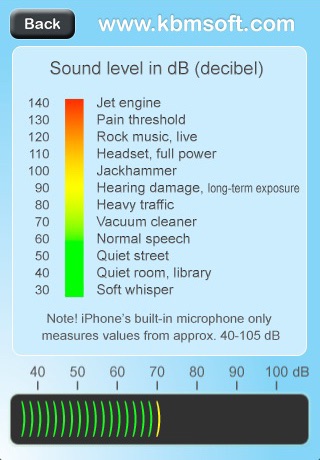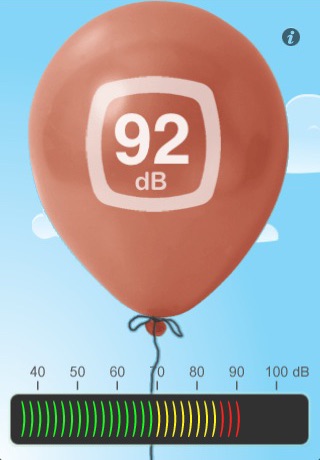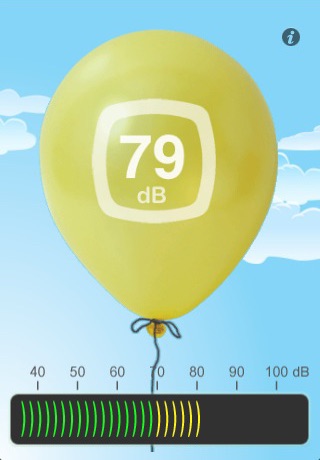
NoiseLevel app for iPhone and iPad
Developer: KBMSoft ApS
First release : 19 Jan 2009
App size: 3 Mb
NoiseLevel is a fun way to measure the sounds in your surroundings. Measure the sound level of the music you listen to, your kids playing or your office environment.
NoiseLevel uses your iPhones built-in microphone to first pick up sound and then displays it in dB (= decibels) on a status bar at the bottom of NoiseLevels main screen.
Sounds are also displayed visually as a balloon whose size and color change according to the level of the sound measured. See the balloon burst at high sound levels - you can also make it burst by creating a sharp, high sound, for an example by clapping your hands. Have fun experimenting!
For best results, turn the iPhone so the microphone is pointing directly at the sound source. The screen flips accordingly.
Disclaimer:
NoiseLevel is fairly accurate but it should NOT be considered a professional sound level meter. The built-in microphone of the iPhone can only measure values between 35 to 110 dB and values may vary slightly between iPhones.
Latest reviews of NoiseLevel app for iPhone and iPad
Macht, was es soll. Alles ok.
Very precise vs a commercial meter for most sounds. Great interface which will tilt with the phone if you turn it upside down to direct the iPhone microphone. Worth the price.
It would be nice if there was some way to show show peaks in noise levels over a time period and not just in real time. Or at least the maximum reached since the app was opened.
Like most my kids love to play video games. The games are always loud, so my wife any I thought wed be smart and get them some headphones to use playing games. So now with the headphones, we dont have to listen to the loud games. But the problem with the headphones is that they cant hear themselves talk, so they talk WAY TOO LOUD. NoiseLevel gives me a perfect visual indicator to place in front of them while they are playing so they know just how loud they are really talking, and they manage to keep their voices at a reasonable level. Now my only problem is that after 30 seconds or so, the iPhone goes to sleep. So please provide an option to keep it from doing so.
This meter shows 50 dbs in a completely silent environment. A normal conversation regisgters as the Space Shuttle being launched levels. Get the free aps, they are equally as inaccurate, but, at least they are free. I really wasnt impressed with any aspect of this KBM NoiseLevel ....